Click for Info
 Santori Library
Santori LibraryClick for Info
 Eola Road Branch
Eola Road Branch West Branch
West BranchClick for Info
 Bookmobile
BookmobileClick for Schedule
Santori Library
Eola Road
West Branch
Bookmobile
Menu
 Santori Library
Santori LibraryClick for Info
 Eola Road Branch
Eola Road BranchClick for Info
 West Branch
West BranchClick for Info
 Bookmobile
BookmobileClick for Schedule
Download the PrinterOn app via the App Store or Google Play.
Open the PrinterOn app. Tap the button at the bottom where it says, "Tap here to select a printer".
Tap the Search icon on the bottom right and search for Aurora Public Library. Include your preferred pickup location in the search box.
For example, if you want to pickup your print job at West Branch search for "Aurora Public Library West".
Choose BW or Color printer at your location.
Select the document from your device and press "Print".
Enter a unique name to retrieve job. Press the "Print" to complete.
To Retrieve Job:
Go to copier, select "Webprint user" and type in the unique name you created in step 6 above.
Insert cash or swipe a credit/debit card and press "Print All"

bw-aurorapl@eprintitsaas.com
color-aurorapl@eprintitsaas.com
Printing is $0.10 per page for black and white jobs and $0.50 per page for color jobs. Please note that each side of a sheet of paper is one page.
Yes, credit and debit cards are acceptable as payment. Please note that your card will be charged a hold of $5 for print jobs. Any unused balances will be credited back to your account, typically within 1-2 business days.
No, only library-supplied paper can be used in the public printers. Paper is offered in 8.5x11” Letter and 8.5x14” Legal sizes. For irregularly-sized print jobs, please consider making a Makerspace appointment.
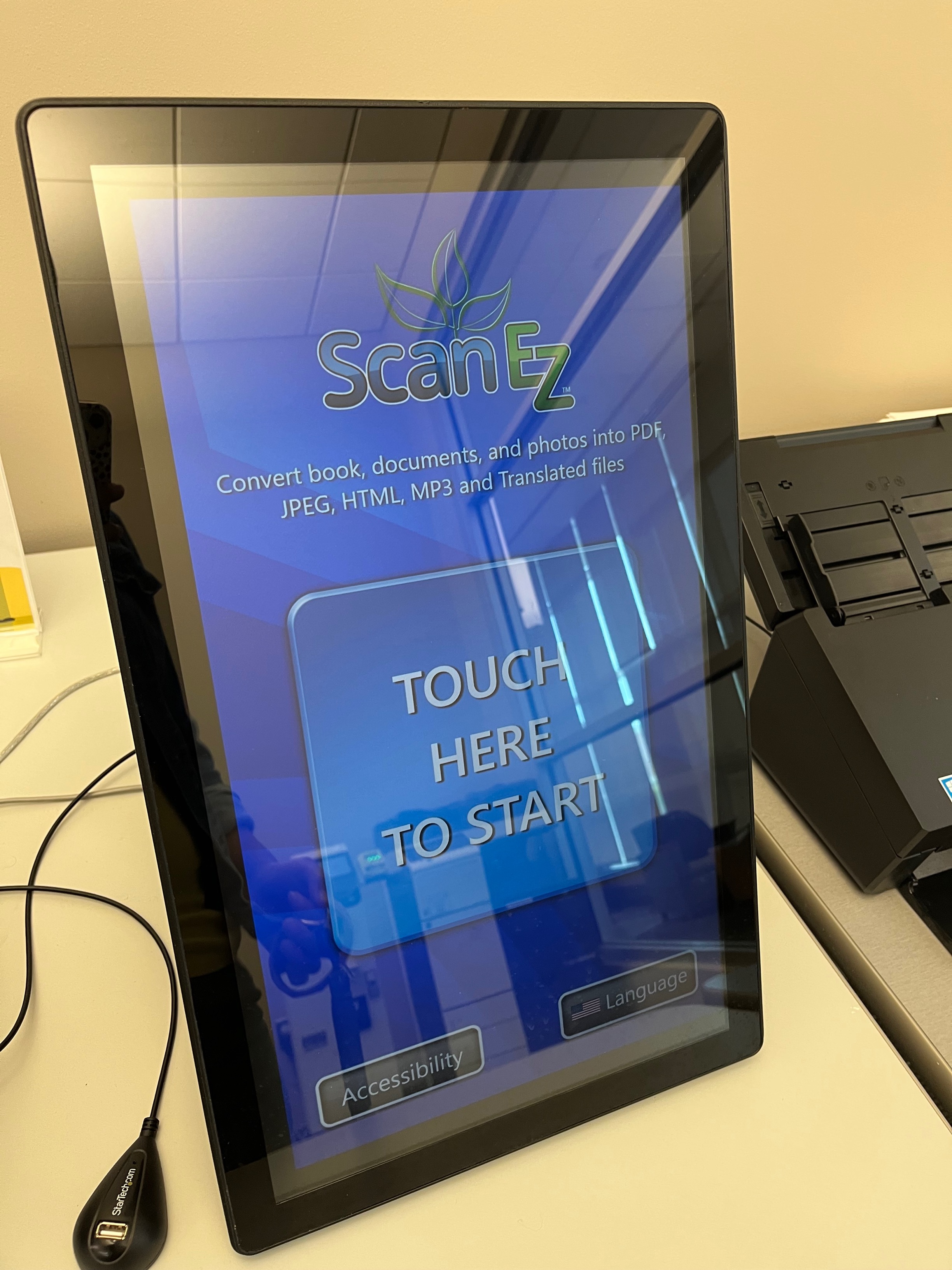
Available at Santori Library Circulation Desk